Visual Item Inventory plugin (RPG Maker MV)
A downloadable tool
Introduction
This plugin changes the item list displayed in-game to become more visual.
The item, weapon, and armor icons will be displayed enlarged and show the
count next to them while a tooltip displays the selected item's name.
This is confirmed to work with the following plugins:
- YEP_ItemCore
- YEP_X_ItemPictureImg
- YEP_EquipCore
- YEP_ShopMenuCore
- YEP_VictoryAftermath
Instructions
- Install this plugin into your RPG Maker MV project's js/plugin folder.
- Open your game project in RPG Maker MV and open up the Plugin Manager.
- Add a new plugin and place this plugin beneath all Yanfly plugins present.
- Adjust any Plugin Parameter settings to this plugin.
- Read through plugin help file to understand how to use plugin.
- When testing this plugin, save first.
Plugin Parameters
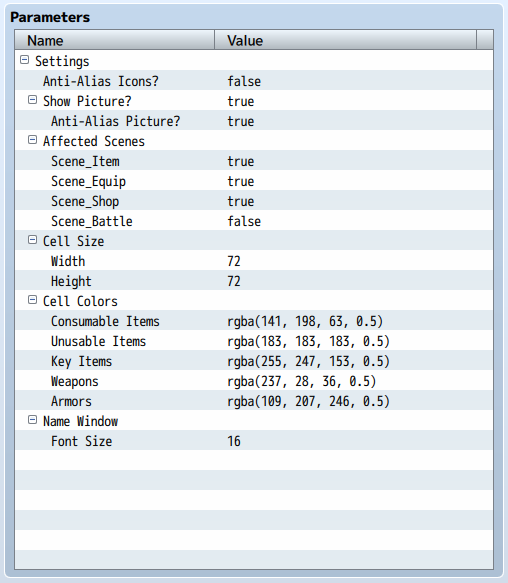
Change the plugin parameters to make the settings suit your game.
Notetags
Item, Weapon, Armor Notetags
<Cell BG Color: r, g, b, a> - Changes the color of the item's cell background color from default. - Replace 'r' with red value from 0 to 255. - Replace 'g' with green value from 0 to 255. - Replace 'b' with blue value from 0 to 255. - Replace 'a' with alpha value from 0 to 1.
Warning
This plugin is made for RPG Maker MV versions 1.6.1 and below. If you update
RPG Maker MV past that and this plugin breaks, I am NOT responsible for it.
Terms of Use
- For Free and Commercial Use.
- Put "Arisu's Dollhouse" in your game's credits.
- Do not redistribute this plugin without permission.
- Do not take code from this plugin without permission.
- Edit of code is allowed as long as it's within plugin file.
- I do not support changes made to code edit.
Changelog
- September 26, 2019: Compatibility for YEP_VictoryAftermath added.
Purchase
In order to download this tool you must purchase it at or above the minimum price of $5 USD. You will get access to the following files:




